I just finished a workshop yesterday with a group of 13 educators that admittedly were beginners with the Web 2.0 concept and applications. It went much better that I originally thought, but I would attribute that to a great, devoted and patient group of educators. Certainly, they will admit that they did not walk away as experts, but who really can admit that they are experts in Web 2.0 applications -- new apps pop up all the time. I do believe they did walk away with a better sense of time and skills needed to properly utilize these types of tools.
We called this a workshop, where the attendees really participate, contribute and learn from one another (rather than "sit and get" from an instructor). But a small part of the workshop actually happened in the same room, in the standard 6-8 hour time frame. Rather, the bulk of participation was spread over 12 days. Attendees contributed via wiki pages and blogs. So I guess I'm looking for a different name other than workshop... got to work on that. Maybe putting the "i" in front of it making it an i-Workshop is the obvious answer...not very original... suggestions welcomed.
In this i-Workshop, they captured their knowledge as a group much different that they would have in an intense 6-8 hour session. They each had the opportunity to learn and contribute at their own pace, going beyond off the cuff ideas, and being able to share deeper thoughts and concepts to determine which of these types of tools are appropriate for the classroom.
When September rolls around, they won't need to be looking for the scraps of paper where they wrote all these ideas and URLs. They can click on their saved bookmarks, refreshing their minds with the wiki pages to which they all made contributions. The URLs don't need to be retyped into their web browser--a single click on a link of the wiki page will render the great web site discovered in the workshop. Revisiting the recorded discussions they had about their wiki pages also brings back the reasons for the concluded facts.. The results is much richer, because they were not pressured to reach into their minds in an abbreviated 6 hour time frame. In fact, during the final day's face-2-face meeting, they were interested to continue contributions to the wiki http://bfurst-web20.wikispaces.com/.
We are looking to do another beginning session and some great ideas for follow-up workshops were discussed... ideas welcomed... so stay tuned.
Tuesday, June 30, 2009
Tuesday, June 23, 2009
Twitter hype -- fact or fiction
Is all this hype about Twitter just a passing fad? By the time we discuss the topic, it will have evolved into something else...read on.
As I am relaxing around the house (and not in front of my computer screen), the cover of the Jun 15th Time Magazine (yep sometimes I turn to the glossy paper device as opposed to the screen and keyboard) caught my eye. There is great article by Steven Johnson about Twitter. The screen and keyboard version is at
http://www.time.com/time/business/article/0,8599,1902604,00.html. (Must read to get a better understanding of twitter.
What is interesting is that the article was probably written a few weeks before the Iranian problems, and the use of twitter by Iranians to beat the news blackout. He discusses what is sometimes termed Goverment 2.0 -- how the people can participate in government with the use of Web 2.0 -- with the closing sentence of a paragraph, " I wonder if I could use that [Twitter] to start a political uprising. ". Usually it takes a few years for a futurist's predictions to become reality.
As I am relaxing around the house (and not in front of my computer screen), the cover of the Jun 15th Time Magazine (yep sometimes I turn to the glossy paper device as opposed to the screen and keyboard) caught my eye. There is great article by Steven Johnson about Twitter. The screen and keyboard version is at
http://www.time.com/time/business/article/0,8599,1902604,00.html. (Must read to get a better understanding of twitter.
What is interesting is that the article was probably written a few weeks before the Iranian problems, and the use of twitter by Iranians to beat the news blackout. He discusses what is sometimes termed Goverment 2.0 -- how the people can participate in government with the use of Web 2.0 -- with the closing sentence of a paragraph, " I wonder if I could use that [Twitter] to start a political uprising. ". Usually it takes a few years for a futurist's predictions to become reality.
Another strategy
Activity IV is the one for which I have high hopes. I have some different tools and sites listed on the course outline page . And as I have attempted to categorize them, there can be various strategies for utilization. Consider the following strategy:
At the center, would be a blog or wiki where one would have the actual detailed content. So, by itself, how does a blogger become "read". People may stumble across the blog via a search engine, but there are other methods to advertise your blog -- there needs to be a hook to build an audience. The first hook that comes to mind is the micro-blogging services like twitter. Another is the social networking sites like Ning and Facebook. One builds a following with these tools by continual references to their blog/wiki URL content. Getting other bloggers to reference your content is most valuable. Making your own comments on other blogs that refer back to yours also builds an audience.
Then its time to use multimedia Web 2.0 tools and sites to address folks that respond better to visual or auditory content. You can embed video and audio clips right into your blog/wiki, or just link to it where it has been downloaded. These can be videos/photos/audio that you have created, or others that support your writings.
So, the last set of tools would be for measurement and analysis. The most immediate measurement is the amount of comments people post to your blog articles. There are other tools available to measure success like the number of visitors.
This blog has a couple tools:
- Create content in a blog and/or wiki,
- Develop a hook to build an audience
- Expand the written word to multimedia to entertain and address other modalities
- Utilize measurement, analysis, and aggregation tools to see how successful your are.
At the center, would be a blog or wiki where one would have the actual detailed content. So, by itself, how does a blogger become "read". People may stumble across the blog via a search engine, but there are other methods to advertise your blog -- there needs to be a hook to build an audience. The first hook that comes to mind is the micro-blogging services like twitter. Another is the social networking sites like Ning and Facebook. One builds a following with these tools by continual references to their blog/wiki URL content. Getting other bloggers to reference your content is most valuable. Making your own comments on other blogs that refer back to yours also builds an audience.
Then its time to use multimedia Web 2.0 tools and sites to address folks that respond better to visual or auditory content. You can embed video and audio clips right into your blog/wiki, or just link to it where it has been downloaded. These can be videos/photos/audio that you have created, or others that support your writings.
So, the last set of tools would be for measurement and analysis. The most immediate measurement is the amount of comments people post to your blog articles. There are other tools available to measure success like the number of visitors.
This blog has a couple tools:
- Site meter is a tool that can simply record the number of visits and you can see in the right frame of this blog. The widget used on this blog shows the number of visitors since recording has begun. But, there is much more detail available for analysis, like the number of different visitors, where the visitors are from, weekly/monthly/etc. stats and more.
- Whos.Amung.Us is another used on the right. The number displayed is the number of folks currently reading this blog. It also gives daily stats much like site meter.
Monday, June 22, 2009
Creating a blog and a commentary
Most blogging services have extensive help content for folks to get started and take advantage of the features offered. As a part of the Blogger help service, they also have a extensive library of screencasts an example of which follows:
http://www.youtube.com/watch?v=BnploFsS_tY
Beyond Blogger-- any good blogging service (as well as other Web 2.0 services) should have a good HELP facility. If they don't, folks can't learn how to use them, and they won't. The site will not get the traffic it needs to obtain the advertising dollar$ required for sustainability. And... get the picture?
This leads me to discuss a "tough love" topic. Consider the educator that says "I need someone to show me how something works" vs. the one that uses HELP and other training resources associated with the 2.0 service, to obtain the knowledge. Or the educator that says "as soon as I learn one, another one comes along" vs. the one who does not lock themself into one tool. Finding the tools to meet instructional needs might be a good classroom exercise. The students have the opportunity to direct their own learning and refresh the learning process -- a method to motivate the "digital natives".
The speed of the changes and the additions to the Web 2.0 tools is rapid. In the course of a school year, the features and the user interface of a service may change a dozen times. Dozens of additional tools and sites may being created in that same school year. So how does one keep up. The short answer is Just In Time Learning. The need to know prompts the go and find the knowledge. If we as educators don't know the answer, we have 25-30 (or more) employees that have (or should have) that job description. They are called students. When you need a feature, get them involved. When the tools you have may not meet the need, get them involved to find the right one.
In this day and age, we cannot afford to have the knowledge that kids acquire limited to the knowledge of the adult in front of the room. This certainly goes beyond just tech tools.
Comments welcome ... please be nice (-;
http://www.youtube.com/watch?v=BnploFsS_tY
Beyond Blogger-- any good blogging service (as well as other Web 2.0 services) should have a good HELP facility. If they don't, folks can't learn how to use them, and they won't. The site will not get the traffic it needs to obtain the advertising dollar$ required for sustainability. And... get the picture?
This leads me to discuss a "tough love" topic. Consider the educator that says "I need someone to show me how something works" vs. the one that uses HELP and other training resources associated with the 2.0 service, to obtain the knowledge. Or the educator that says "as soon as I learn one, another one comes along" vs. the one who does not lock themself into one tool. Finding the tools to meet instructional needs might be a good classroom exercise. The students have the opportunity to direct their own learning and refresh the learning process -- a method to motivate the "digital natives".
The speed of the changes and the additions to the Web 2.0 tools is rapid. In the course of a school year, the features and the user interface of a service may change a dozen times. Dozens of additional tools and sites may being created in that same school year. So how does one keep up. The short answer is Just In Time Learning. The need to know prompts the go and find the knowledge. If we as educators don't know the answer, we have 25-30 (or more) employees that have (or should have) that job description. They are called students. When you need a feature, get them involved. When the tools you have may not meet the need, get them involved to find the right one.
In this day and age, we cannot afford to have the knowledge that kids acquire limited to the knowledge of the adult in front of the room. This certainly goes beyond just tech tools.
Comments welcome ... please be nice (-;
Sunday, June 21, 2009
Nice history of twitter
Bobbie Johnson of The Observer (U.K.) does a great job using the current twittered events in Iran to segway into a well detailed history of the service.
http://www.guardian.co.uk/technology/2009/jun/21/observer-profile-twitter-internet.
3 years is an eternity in the technology world.
http://www.guardian.co.uk/technology/2009/jun/21/observer-profile-twitter-internet.
3 years is an eternity in the technology world.
Friday, June 19, 2009
Online Teaching Tips
I am certainly learning on line instruction is so somewhat different than face-to-face. The following site gives all the details and suggestionsCommon sense, however will prevail, I believe it is more work for online sessions the first time -- as with the first time for face-to-face activities, but when comparing the two and given the the proper commitment for each, the engagement is greater with the online model.
Visual Editor vs. Text Editor (wikitext)
As you use the visual editor tool bar (pictured below)

in wikispaces, you may find that changing from one type of formatted text to another is not as intuitive as it could be. And, as you may want some fancier formatting and interactions, the visual editor tool bar may not have the features you wish. Similar to when I use HTML tools like Dreamweaver, I always need to go into the HTML code to tweak things a bit (Maybe its just the geek in me).
There is a markup language behind the content you produce on wiki pages. To see it, click the Text Editor on the Visual Editor tool bar. If you are expecting the standard HTML tags, you will be surprised. Wikispaces has its own "markup Language" called wikitext.
Referring to the wikispaces help, there is topic entitled wikitext having 6 sub-topics
Text formatting would be a good start to explore, and may not be needed as much because the Visual Editor has all this basic functionality. But as you move down the list, the visual editor will not have these features which for the most part makes the pages more user friendly, gives multimedia (MM) functionality, and helps in back end management of pages.
I suggest you explore the formatting tags a bit. If you have worked with HTML, it will be a quick learning curve. As you find the importance of using MM and embedding external content on the wiki pages, the advance topics will increase in importance.
As always, comments welcomed.

in wikispaces, you may find that changing from one type of formatted text to another is not as intuitive as it could be. And, as you may want some fancier formatting and interactions, the visual editor tool bar may not have the features you wish. Similar to when I use HTML tools like Dreamweaver, I always need to go into the HTML code to tweak things a bit (Maybe its just the geek in me).
There is a markup language behind the content you produce on wiki pages. To see it, click the Text Editor on the Visual Editor tool bar. If you are expecting the standard HTML tags, you will be surprised. Wikispaces has its own "markup Language" called wikitext.
Referring to the wikispaces help, there is topic entitled wikitext having 6 sub-topics
- Text Formatting
- Links and Anchors
- Images, Files, and Tables
- Media, RSS, and Special Tags
- Variables
- Includes
Text formatting would be a good start to explore, and may not be needed as much because the Visual Editor has all this basic functionality. But as you move down the list, the visual editor will not have these features which for the most part makes the pages more user friendly, gives multimedia (MM) functionality, and helps in back end management of pages.
I suggest you explore the formatting tags a bit. If you have worked with HTML, it will be a quick learning curve. As you find the importance of using MM and embedding external content on the wiki pages, the advance topics will increase in importance.
As always, comments welcomed.
Wednesday, June 17, 2009
Future of the news as a publisher/journalist
Who is writing it - barriers to entry are virtually non-existent. Everyone with an internet connection has the tools to be a journalist. Writing about what one sees, reads, and hears about, and putting ones own spin on a topic is a large part of the blogging world. Building an audience and, more importantly, authority, is the big difference between a blogger and the Associated Press.
But, any news paper (by the way, no longer single media but multimedia) needs to have the Associated Press type services, as well as their own reporters and journalists. Someone has to construct all this into a consumer friendly form and filter (edit) the content for presentation. Some decide to stay with authoritative sources, but others are most willing to branch out to non-authoritative "citizen journalists".
Consider CNN, already in the multimedia business, with its use of Email, Twitter, and iReport. The news channel constantly reads emails for watchers. Type CNN in a http://twitter.com/search and find no less than 25 authoritative CNN journalists reaching out for folks to contribute to the news. They also give "citizen journalists" multimedia opportunities to summit videos and stills to their iReport service.
You comments are welcomed...
But, any news paper (by the way, no longer single media but multimedia) needs to have the Associated Press type services, as well as their own reporters and journalists. Someone has to construct all this into a consumer friendly form and filter (edit) the content for presentation. Some decide to stay with authoritative sources, but others are most willing to branch out to non-authoritative "citizen journalists".
Consider CNN, already in the multimedia business, with its use of Email, Twitter, and iReport. The news channel constantly reads emails for watchers. Type CNN in a http://twitter.com/search and find no less than 25 authoritative CNN journalists reaching out for folks to contribute to the news. They also give "citizen journalists" multimedia opportunities to summit videos and stills to their iReport service.
You comments are welcomed...
Tuesday, June 16, 2009
The future of the news as a consumer.
Newspapers on our doorstep are becoming a thing of the past. My wife always enjoyed curling up with the Chicago Tribune, especially on Sunday, but personally, I always hated fumbling with all the different sections -- stories starting on one page and continuing deeper into the publication. And all the advertisements, what a nightmare... but I digress ...
The reality is that both major Chicago papers, the NY Times and other city papers are in trouble. It could be argued that financial miscues could be the reason, but certainly they are playing catch-up with the "Internet method of delivery" of the 21st century. You can subscribe for free via the internet to these and other city's papers (try http://www.nytimes.com/ as an example), and customize the subscription to personalize your areas of interest. But then, as some people may think, you then "lock" yourself into the views and politics of that particular news source. On the publishing side, the revenue stream for this type of delivery may not as lucrative as the paper version (more on that in a future blog entry). So now, we have two reasons for the news consumer to think differently about their method of news retrieval.
So, OK then, subscribe yourself to a number of city newspapers and try to keep up with the news reading through 3,4,5... of these type of subscriptions. However, there is an interesting ( and possibly more efficient) concept of a newsmap -- a site that aggregates all the news from sources worldwide , and gives a global view (11 countries) of news item headlines in 7 different categories (World, Nation, Business, Tech, Sports, Entertainment, and Health). You have the option of filtering which country(ies) and/or which category(ies) of your interest. And, even better filter by a search term. Now you can see a picture of the news with the more published items in larger print and less published in diminishing size print. Try the newsmap at
http://newsmap.jp/. If you register, the service will remember your personal filtering criteria.
Try it... comments welcomed.
The reality is that both major Chicago papers, the NY Times and other city papers are in trouble. It could be argued that financial miscues could be the reason, but certainly they are playing catch-up with the "Internet method of delivery" of the 21st century. You can subscribe for free via the internet to these and other city's papers (try http://www.nytimes.com/ as an example), and customize the subscription to personalize your areas of interest. But then, as some people may think, you then "lock" yourself into the views and politics of that particular news source. On the publishing side, the revenue stream for this type of delivery may not as lucrative as the paper version (more on that in a future blog entry). So now, we have two reasons for the news consumer to think differently about their method of news retrieval.
So, OK then, subscribe yourself to a number of city newspapers and try to keep up with the news reading through 3,4,5... of these type of subscriptions. However, there is an interesting ( and possibly more efficient) concept of a newsmap -- a site that aggregates all the news from sources worldwide , and gives a global view (11 countries) of news item headlines in 7 different categories (World, Nation, Business, Tech, Sports, Entertainment, and Health). You have the option of filtering which country(ies) and/or which category(ies) of your interest. And, even better filter by a search term. Now you can see a picture of the news with the more published items in larger print and less published in diminishing size print. Try the newsmap at
http://newsmap.jp/. If you register, the service will remember your personal filtering criteria.
Try it... comments welcomed.
Monday, June 15, 2009
Let's participate in a wiki (Activity I)
Subscribing to the idea that 1000 monkeys with typewriters can produce knowledge may be far fetched. But, if there is a focused topic for participants to contribute, all can benefit from each other's experience producing very usable and sharable information for the entire group.
Wikispaces has a series of videos that may help folks with the learning curve.
In addition there is a 21 minute video by Mike Baker posted at Teachertube called Wikispaces Training. It runs through all the intricacies -- i.e. creating, editing -- a wiki page in Wikispaces. You may wish to view to gain some skills pertinent to this course.
Additionally I have embedded a video I posted on YouTube focused specifically on editing a wiki page and utilizing the discussion, history and notify me, tabs -- as we discussed in class.
[video below]
You may wish to use the full screen button on the bottom right of the video above.
Be sure you are logged into wikispaces for these activities -- otherwise you will not be able to edit the pages.
First part of Activity I
I started a wiki page as a simple example for all participants (all teams) to benefit from each other's knowledge
https://bfurst-web20.wikispaces.com/WhichBrowser.
Each participant is to fill in the table with their Browser, Browser's version, Operating System, and Notes on how well it works with wiki spaces. Once you navigate to the WhichBrowser page of the wiki, click on the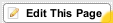 button at the top of the wiki page and you will have full editing rights to fill in a row the the table (one cell at a time) with your information to share with others. Just be careful not to "clobber" someone else's entry. If you do, no worries, just hit the cancel link and start over. AND, of course, be sure to click the Save button, so your entry can be recorded on the wiki page.
button at the top of the wiki page and you will have full editing rights to fill in a row the the table (one cell at a time) with your information to share with others. Just be careful not to "clobber" someone else's entry. If you do, no worries, just hit the cancel link and start over. AND, of course, be sure to click the Save button, so your entry can be recorded on the wiki page.
Second part of Activity I
Now it's time to team up. Each team will create a page to be shared by your team for adding and editing content. Now is good time to get you all to understand a few functions of a wiki page:
Wikispaces has a series of videos that may help folks with the learning curve.
In addition there is a 21 minute video by Mike Baker posted at Teachertube called Wikispaces Training. It runs through all the intricacies -- i.e. creating, editing -- a wiki page in Wikispaces. You may wish to view to gain some skills pertinent to this course.
Additionally I have embedded a video I posted on YouTube focused specifically on editing a wiki page and utilizing the discussion, history and notify me, tabs -- as we discussed in class.
[video below]
You may wish to use the full screen button on the bottom right of the video above.
Be sure you are logged into wikispaces for these activities -- otherwise you will not be able to edit the pages.
First part of Activity I
I started a wiki page as a simple example for all participants (all teams) to benefit from each other's knowledge
https://bfurst-web20.wikispaces.com/WhichBrowser.
Each participant is to fill in the table with their Browser, Browser's version, Operating System, and Notes on how well it works with wiki spaces. Once you navigate to the WhichBrowser page of the wiki, click on the
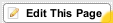 button at the top of the wiki page and you will have full editing rights to fill in a row the the table (one cell at a time) with your information to share with others. Just be careful not to "clobber" someone else's entry. If you do, no worries, just hit the cancel link and start over. AND, of course, be sure to click the Save button, so your entry can be recorded on the wiki page.
button at the top of the wiki page and you will have full editing rights to fill in a row the the table (one cell at a time) with your information to share with others. Just be careful not to "clobber" someone else's entry. If you do, no worries, just hit the cancel link and start over. AND, of course, be sure to click the Save button, so your entry can be recorded on the wiki page.Second part of Activity I
Now it's time to team up. Each team will create a page to be shared by your team for adding and editing content. Now is good time to get you all to understand a few functions of a wiki page:
- The history tab (located above the page)
- Notes for the page history log (shown on the bottom of a page while being edited).
- The discussion tab (also located above the page next to the history tab)
- As multiple people are adding and changing content of a page, there needs to be an audit trail of all these edits -- hence the history tab. When you click on the the history tab, you will see a list (audit trail) showing the date/time of all the edits made to the wiki page in which you are viewing. Also of value is the comment column used to explain why edits were made -- more on that below. Clicking on a particular date/time in the list will display the page as it looked on that date/time with the edits highlighted.(And, by the way, the history log is the method this instructor will use to monitor student activity.)
- So, as folks make changes to the pages, it would be valuable to utilize the
 Optional: a note about this edit for the page history log box to note "WHY" changes were made. The note here will show up in the history log under comments.
Optional: a note about this edit for the page history log box to note "WHY" changes were made. The note here will show up in the history log under comments. - The wiki page itself should be reserved for your "body of knowledge". No doubt, as folks add their content, there will be disagreements about accuracy, wordsmith, etc. The first reaction is to "discuss" this on the page proper. But then the page would be filled with varied discussions that may be too pervasive and confuse the reader -- making it difficult to differentiate the actual page content and discussions. Hence the discussion tab. When you wish to challenge the content on the page proper, a technique would be to refer to a discussion topic in the Optional: a note about this edit for the page history log box. A threaded discussion can then help to finalize the content in question, and be available for future reference.
Tuesday, June 9, 2009
Introduction -- Let's get started
The term Web 2.0 was coined with idea that the World Wide Web has grown up and spawned itself into a second generation. The first generation, as vast as it was, had content created by web masters with required programming skills (i.e. HTML, JAVA) to post content on servers owned and operated by their organization (i.e. school district, companies). This second generation of the World Wide Web has grown and rendered applications and services such that anyone with basic computer skills and internet access can contribute to the content of the Internet. Barrier to entry is generally free. No server ownership and maintenance required. Webmasters are now a small percentage of folks that maintain web content.
I suggest one look at the wikipedia definition. It travels well beyond my short explanation.
In general, you will find that any Web 2.0 application is strictly browser based -- i.e. Internet Explorer, Firefox, Mozilla. In some cases browser plug-ins or a separate downloaded application may be needed for better functionality. Google's Picasa is an example of this. One can easily upload and manage picture albums with a web browser, but there are a couple additional free downloads, Picasa Uploader, Picasa, which improve the uploading experience and give one photo editing capability respectively.
In general, your work/pictures/data is stored “in the cloud” -- a term used that means on a server not owned and managed by you or someone in your organization. Your access requires a URL, User ID and password. Much of the time you do not need your own computer to have this access. Again it depends on the apps and plug-ins needed. And, conveniently, your own computer probably remembers the access information, as (like myself) one cannot remember the vast number of UID's and passwords for all these applications.
So with this definition, and knowing that there is a vast amount of Web 2.0 applications and content, where does one begin. Participation is a great beginning. We certainly can surf around the web and find this kind of content and read it and learn from it, but then we really would continue to be Web 1.0 participants. It would be the equivalent of sitting in the stands at a professional baseball game without ever really swinging a bat, catching a ball, and understanding the rules for participation. So in brief, a goal of this course will be to pick up a bat and start swinging -- to give one an appreciation of the game. A more directly stated goal will be to use wiki's and blogs to learn about wiki's and blogs.
We will start slowly and progress at a pace that will most likely be adjusted through the length of the course work. Navigate back the the wiki that will be serve as the hub of this course work.
I suggest one look at the wikipedia definition. It travels well beyond my short explanation.
In general, you will find that any Web 2.0 application is strictly browser based -- i.e. Internet Explorer, Firefox, Mozilla. In some cases browser plug-ins or a separate downloaded application may be needed for better functionality. Google's Picasa is an example of this. One can easily upload and manage picture albums with a web browser, but there are a couple additional free downloads, Picasa Uploader, Picasa, which improve the uploading experience and give one photo editing capability respectively.
In general, your work/pictures/data is stored “in the cloud” -- a term used that means on a server not owned and managed by you or someone in your organization. Your access requires a URL, User ID and password. Much of the time you do not need your own computer to have this access. Again it depends on the apps and plug-ins needed. And, conveniently, your own computer probably remembers the access information, as (like myself) one cannot remember the vast number of UID's and passwords for all these applications.
So with this definition, and knowing that there is a vast amount of Web 2.0 applications and content, where does one begin. Participation is a great beginning. We certainly can surf around the web and find this kind of content and read it and learn from it, but then we really would continue to be Web 1.0 participants. It would be the equivalent of sitting in the stands at a professional baseball game without ever really swinging a bat, catching a ball, and understanding the rules for participation. So in brief, a goal of this course will be to pick up a bat and start swinging -- to give one an appreciation of the game. A more directly stated goal will be to use wiki's and blogs to learn about wiki's and blogs.
We will start slowly and progress at a pace that will most likely be adjusted through the length of the course work. Navigate back the the wiki that will be serve as the hub of this course work.
Subscribe to:
Comments (Atom)